settings.gradle.kts
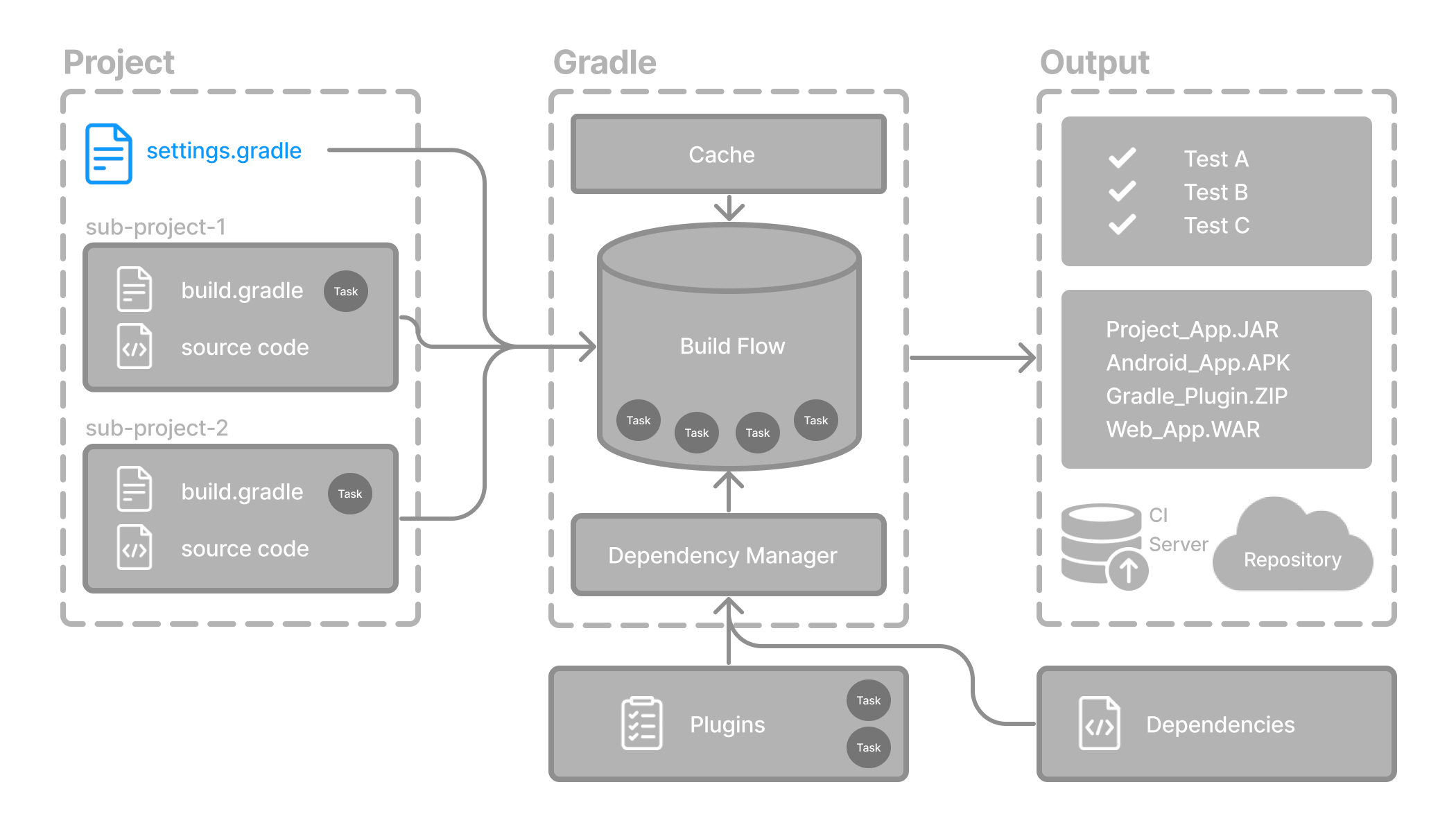
The Role of settings.gradle.kts in a Gradle Project
In a Gradle project, the settings.gradle.kts file is responsible for configuring the build's structure, particularly in multi-project and composite builds. It defines which projects or sub-projects are included in the build, establishes their relationships, and can control aspects like repositories or plugin management at a global level.
Typical Contents:
- Project Declaration: It specifies the root project and any sub-projects that are part of a multi-project build.
include("app", "library") - Repositories: It can declare repositories used by the projects for plugin and dependency resolution.
pluginManagement { repositories { gradlePluginPortal() mavenCentral() } } - Composite Builds: It can define composite builds, where independent builds are linked together for testing or development.
Significance:
- Defines Build Structure: It is essential for organizing and managing complex project hierarchies in Gradle.
- Project Relationships: It determines how projects depend on one another, affecting how tasks are executed and dependencies are resolved.
- Repositories and Plugin Management: Global configurations, like repository settings and plugin definitions, can be centralized in this file.
Without a proper settings.gradle.kts file, Gradle cannot manage multiple projects efficiently, as it would lack the structure and relationships necessary to coordinate builds.
Questions
Does both types of multi-project builds use settings.gradle.kts?
Does both types of multi project builds:
Composite Build (includeBuild)
Multi-Project Build (buildSrc)
Use settings?
Yes, both Composite Builds (includeBuild) and Multi-Project Builds (like the one with buildSrc) use settings.gradle.kts, but in slightly different ways due to their purposes.
1. Multi-Project Build (buildSrc)
In a multi-project build, the settings.gradle.kts file is used to:
-
Include sub-projects (sub-modules) using the
include()method. -
Establish relationships between the sub-projects and define their hierarchy.
-
Manage repository settings, plugin management, and global build configurations.
Example:
include("app", "library", "shared")In this scenario, all sub-projects are part of the same build and share the same lifecycle.
2. Composite Build (includeBuild)
A composite build involves combining separate, independent builds into one. In this case, settings.gradle.kts is used to include entire external builds via the includeBuild() function. These builds remain independent but can work together when needed.
Example:
includeBuild("../some-external-build")
includeBuild("../another-build")
In this type of build, each included build has its own settings.gradle.kts, build.gradle.kts, and lifecycle. The settings.gradle.kts in the root project of the composite build acts as the linking point between these independent builds.
Summary:
- Multi-Project Builds use
settings.gradle.ktsto include sub-projects within a unified build. - Composite Builds use
settings.gradle.ktsto include entire independent builds, allowing them to work together while keeping their independence.
Both types rely on the settings.gradle.kts file to define project structure and relationships, but their scope and usage differ based on the type of build system employed.
Traits
- Optional in single project builds.
- Required for multi-project builds.
Related
Backlinks